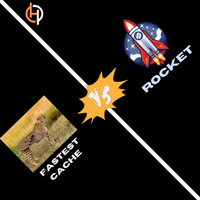Introduction
Website speed has become a critical factor in the success of any website. It not only affects the user experience but also plays a significant role in improving a site’s ranking on search engines. There are many plugins designed to enhance speed on WordPress, but today we will focus on two of the most popular ones: WP Rocket and Fastest Cache. In this article, we will provide a comprehensive comparison between these two plugins in terms of performance, ease of use, cost, CDN compatibility, and other features.
1. Overview of the Plugins
WP Rocket
WP Rocket is a fully paid plugin designed to be user-friendly while offering a comprehensive set of features to optimize website speed and performance. Once activated, it automatically applies improvements such as enabling caching, file compression, and image optimization.
Fastest Cache
Fastest Cache is primarily a free plugin with paid options. It is known for its ease of use, but it requires some manual setup to get the most out of it. It mainly focuses on caching optimization and file compression.
2. Ease of Use
WP Rocket
WP Rocket is designed to be easy and suitable for all users, even beginners. Once the plugin is installed, many features are activated automatically without requiring manual intervention. It also provides a clear control panel to easily make adjustments.
Fastest Cache
Fastest Cache is also user-friendly but requires more manual configuration compared to WP Rocket. It allows users to customize caching and file compression, making it a good choice for users with technical experience.
3. Performance and Optimizations
WP Rocket
- Comprehensive caching optimizations.
- Supports lazy loading of images and files.
- Compresses CSS and JavaScript files to reduce their size.
- Database optimization to remove unnecessary data.
- Built-in optimizations for Google Core Web Vitals.
Fastest Cache
- Efficient page caching.
- Compresses CSS and JavaScript files.
- Supports image optimization techniques but lacks the comprehensive database optimization found in WP Rocket.
4. CDN Compatibility
WP Rocket
WP Rocket provides seamless integration with popular Content Delivery Networks (CDNs) such as Cloudflare and BunnyCDN. The connection can be easily set up through the control panel.
Fastest Cache
Fastest Cache also supports CDNs, but it requires more manual configuration, making it less user-friendly compared to WP Rocket.
5. Support and Updates
WP Rocket
As a paid plugin, WP Rocket offers premium customer support with regular updates to ensure compatibility with the latest speed optimization technologies.
Fastest Cache
Support is available but limited in the free version. The paid version provides additional support, but it does not reach the level of service offered by WP Rocket.
6. Additional Features
WP Rocket
- Database optimization and removal of unnecessary files.
- Built-in improvements to make the site compliant with Google Core Web Vitals standards.
- Compatibility with eCommerce plugins like WooCommerce.
Fastest Cache
- Focuses mainly on caching and file compression.
- Lacks some of the additional features like database optimization.
Conclusion: Which One to Choose?
The choice between WP Rocket and Fastest Cache depends on your needs and budget:
WP Rocket: The best choice if you’re looking for a comprehensive, easy-to-use plugin with advanced features and strong support. It’s ideal for professional and business websites that require optimal performance.
Fastest Cache: A good option if you’re looking to improve speed on a budget or if you’re willing to manually configure settings to achieve good results.
Final Advice
If you’re a beginner or want a comprehensive optimization solution without complications, WP Rocket is the best option. However, if you have technical experience and are looking for an affordable solution, Fastest Cache might be more suitable for you.